Resolution of Invalid LBAI and iSCSI issues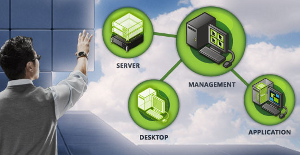
I’ve migrated maybe 20 servers into a Hyper-V virtual environment, as detailed in previous articles, but came across a couple of interesting errors on my latest 2003 Server migration – an ‘Invalid LBAI’ error on boot and, after this was resolved, hanging permanently on server boot – not even getting to Windows Logon screen.
Having created and tweaked my VHDs as required, initially the virtual server wouldn’t boot at all, coming up with an ‘Invalid LBAI’ message. Fortunately this one was an easy fix, the problem was caused by an Altiris Client install and remedied by rewriting the MBR:
- Added Server 2003 iso image as a virtual DVD
- Booted to virtual DVD
- Entered Recovery Console
- Logged in to Windows
- Ran ‘FIXMBR’
Having resolved this, the Server then started to boot… this time hanging with the server sat at ‘applying computer settings’ for hours, bringing me to error number 2.
A range of program files and other assorted required files had been installed on the D:\ drive (not by me) – which resides on an iSCSI SAN … the drive wasn’t connecting so no apps could load and a whole host of services couldn’t start:
- Booted to safe mode
- Disabled all services having problems (except anything relating to iSCSI) and all startup apps.
- Rebooted and logged in
- Deleted iSCSI and snapdrive settings
- Unmapped from SAN filers
- Established new session and reconfigured drive
- Re-enabled services and startup apps
- Rebooted OK
Well… pretty dull but hopefully it’ll save somebody some time if they come across the same issues.
Probably my last Hyper-V migration for a while, after evaluating our options as we’ve decided to go VMWare ESX 4 for all our virtualistion going forward. It was a close call – both have impressive management interfaces and excellent DR and high availability options, both are fine products – but over the next month or so I shall be moving all my Hyper-V servers across to ESX. Pretty sure I’ll get a post or two out of the exercise.